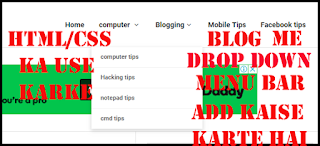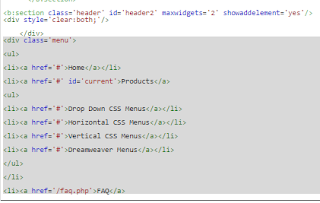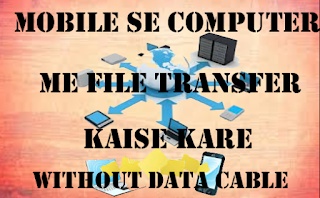Blog Me Social Media follow Link button kaise add kare
Hello dosto c.i.t. help in hindi me aap ka svaagat hai. dosto jaise ki aap sabhi ko pata hai ki hamari website ke liye social media kitna jyada important hai. social media ke jariye ham hamari post ko kam time me ek achi rank karva sakte hai. social media ke bina ek successful blog banana bhout jyada hard work hai. chahe koi bhi website ho sabhi me social media follow link button jarur hota hai jiske jariye hamare blog par aane vale visitor ko agar hamara blog pasand aata hai to vah direct hamare saat contact karne ke liye hamre facbook page ko like karta hai va facbook group ko join karta hai. is prakaar aap khud soch sakte ho ki social media follow link button hamri blog website ke liye kitna jyada jaruri hai. bahut sari blogger template to aisi hoti hai jinme social meddia follow link button phale se add hota hai va kuch blogger template aisi hoti hai jinme social media follow link button nahi hota ya fir sahi jagha par nahi hota. to aaj ham is post me yha seekhane vale hai ki sociola media follow link button apne blog me kaise add karte hai. social media link button ko blog me kaha par add karte hai. to chaliye dosto seekhate hai ki apne blog me social media link button add kaise karte hai.
 |
Apni blog website me social meddia link button kaha par add kare:-
Dosto blog me keval social media follow link button add karne se kucha nahi hota uske liye sahi sthaan choose karna bhout jyada Important hai. social media follow link button hamesa blog me aise sthaan par lagana chahiye ki visitor ka sabse phale dyan usi par pade. iske liye sabse beast sathaan side bar hota hai. side bar me social media follow link Button add karna bhout easy hai. side bar me social media follow link button add karne ke liye aap ko jyada html va css ki knowledge ki bhi jarurat nahi hoti. agar aap apni side bar me social media follow link button add nahi karna chahate to iske liye dusra sthaan hota hai header me, header me social media follow link button add karne ke liye aap apne blog me top menu bar add kar sakte ho agar aap apne blog header me Social media button link add karna chahate ho to niche diye gaye link par click karke post ko read kar sakte ho jisme aap ko header me social media follow link Button add karne ke bare me puri detial se bataya gaya hai.
blog website header me social media follow link add kaise karte hai.
to chaliye dosto is post me seekhte hai ki blog website side bar me social media follow link add kaise karte hai.
Blog website side bar me social media follow link add kaise kare(how to add social media follow button in blogger website)
Blog website side bar me social media follow link add karna bhout easy hai. iske liye aap ko jyada html \css coding ki bhi jarurat nhai padti. blog website side bar me social media follow link add karne ke liye niche di gai setp Flow kare
Step1. Sabse phale Apne Blogger ke deshboard >> Layout Par jaye
Step2. Ab jha par aap ko social media link add karna hai vha Add Gedget par click kare
Step3. Ab ek popup khulega usme aapko HTML/JavaScript widget select karna hai.
Step4. Ab niche diye gaye Code ko Copy karke Widget me paste kare or # ki jaga par apne social media link past kare.
<style> */https://www.softechnogeek.com*/ .rr-mod.module-rightrail-social-widget{margin:0 0 10px 0 !important;}#rr-social-widget-chiclets div{width:40px;height:32px;display:inline-block;margin:0 4px 0 0;}#rr-social-widget-chiclets a{width:32px;height:32px;display:block;background:url(https://blogger.googleusercontent.com/img/b/R29vZ2xl/AVvXsEilpeDdctWUstJFGHa2xKMqIW7jWPxKCmgEXUwt00S2jYI3QK33lw5dAtMwhQjVkzqDI1vPlvcJoWOMkSy2TMnnTlHGMHReZDEZeyn4CElQ4RbfqnTKBDPERl2jTeqXp-rS5_o4KpwIKgNl/s1600/rr-social-icons.png) no-repeat;}@media only screen and (-webkit-min-device-pixel-ratio:1.5), only screen and (-o-min-device-pixel-ratio:4/3), only screen and (min--moz-device-pixel-ratio:1.5), only screen and (min-device-pixel-ratio:1.5){#rr-social-widget-chiclets a{background-image:url(https://blogger.googleusercontent.com/img/b/R29vZ2xl/AVvXsEilpeDdctWUstJFGHa2xKMqIW7jWPxKCmgEXUwt00S2jYI3QK33lw5dAtMwhQjVkzqDI1vPlvcJoWOMkSy2TMnnTlHGMHReZDEZeyn4CElQ4RbfqnTKBDPERl2jTeqXp-rS5_o4KpwIKgNl/s1600/rr-social-icons.png);background-size:248px 32px;}}#rr-social-widget-chiclets-facebook a{background-position:0 0;}#rr-social-widget-chiclets-twitter a{background-position:-36px 0;}#rr-social-widget-chiclets-googleplus a{background-position:-72px 0;}#rr-social-widget-chiclets-linkedin a{background-position:-108px 0;}#rr-social-widget-chiclets-stumbleupon a{background-position:-144px 0;}#rr-social-widget-chiclets-youtube a{background-position:-180px 0;}#rr-social-widget-chiclets-rss a{background-position:-216px 0;} </style> <div class="rr-mod module-rightrail-social-widget" id="module-rightrail-social-widget"> <div class="configuration-neighbor"> <div id="rr-social-widget-chiclets"> <div id="rr-social-widget-chiclets-facebook"> <a href="#" rel="nofollow" target="_blank" onclick="s_objectID='rr_sm_icons_facebook';"></a></div> <div id="rr-social-widget-chiclets-twitter"> <a href="#" rel="nofollow" target="_blank" onclick="s_objectID='rr_sm_icons_twitter';"></a></div> <div id="rr-social-widget-chiclets-googleplus"> <a href="#" rel="nofollow" target="_blank" onclick="s_objectID='rr_sm_icons_googleplus';"></a></div> <div id="rr-social-widget-chiclets-linkedin"> <a href="#" rel="nofollow" target="_blank" onclick="s_objectID='rr_sm_icons_linkedin';"></a></div> <div id="rr-social-widget-chiclets-stumbleupon"> <a href="# " rel="nofollow" target="_blank" onclick="s_objectID='rr_sm_icons_stumbleu
Step5. Ab save par click karke deke ki aap ke social meddia flow link button aap ke blog me add ho gaye hai.
NOTE: Agar dosto ye code aap ki blog template me work nahi kar rahe ho ya fir aap ko in Buttons ka color design acha na lage to maine iske bare me ek or post likhi hai jisme aap ko alag alag design ke button ki coding mile gi. uske liye aap niche diye gaye link par click karke us post ko read kar sakte ho.
agar aap ko social media flow link button add karne me koi paresani ho to aap niche comment karke puch sakte ho. or agar dosto aap ko yah post achi lage to please ise like share jarur kar dena thank you.